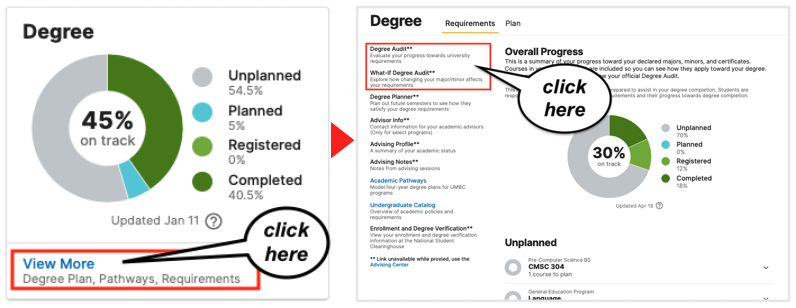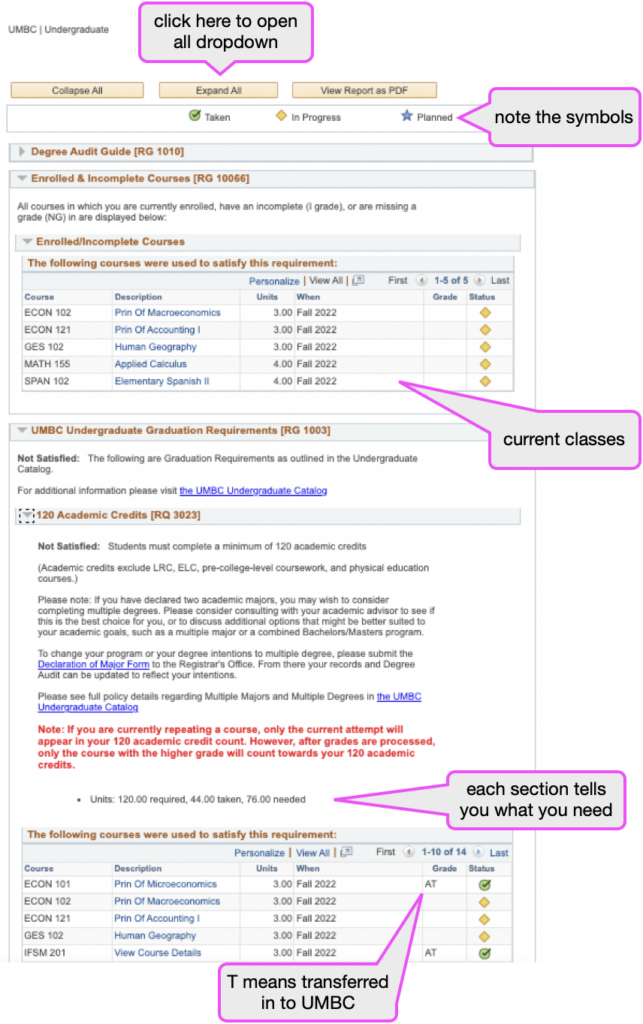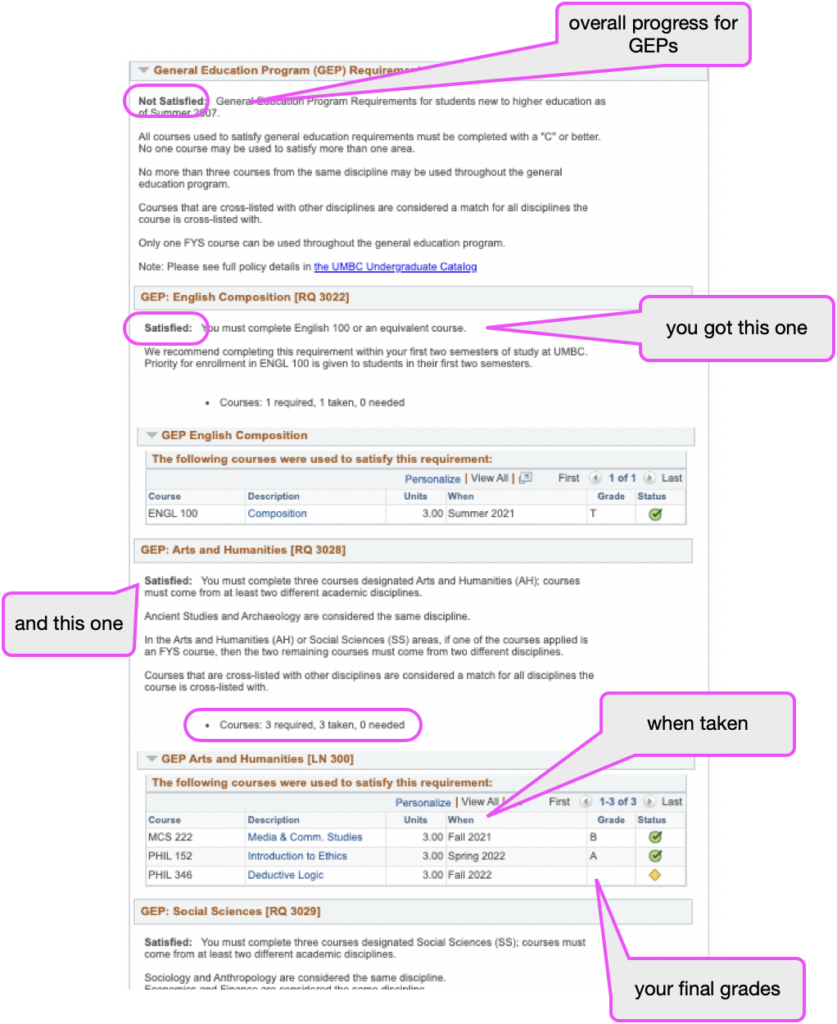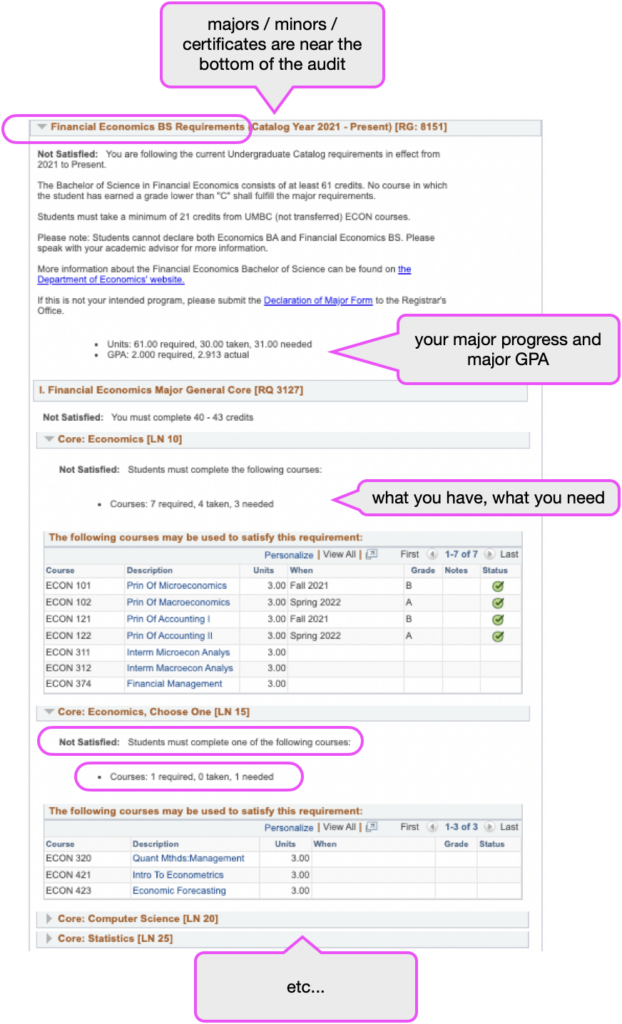Check out this information to understand how to navigate all the degree planning tools available in myUMBC!
The Degree Audit
The Degree Audit is the ultimate guide to university, GEP and major/minor/certificate requirements at UMBC. Information is broken into all categories applying to your degree progress, from your 120 over credit requirement to the number of GEPs you need – and have completed! – to the finer points of your major’s requirements. Currently enrolled classes, withdrawn classes, letter grades, and credits awarded are shown. See below to understand how to navigate your Degree Audit!
Submit a help ticket with any questions about your degree audit
The Registration Guide
The Registration Guide is your personalized pathway to get registered for classes which walks you through five steps:
- Verify declared academic programs
- Schedule advisor meeting
- Review course options
- Meet with advisor
- Register for classes
If you need help, there are FAQ pages and links that will assist you in your navigation.
The Degree Planner
The Degree Planner is a tool to assist you and your advisor in planning courses toward degree completion. Using the degree planner, you can populate information about courses you intend to take over multiple terms. Once you have populated your planner, the courses you have listed show up as “planned” in your degree audit.
You can review your degree audit to see how you should expect to progress toward graduation based on completed courses, courses you are currently taking, and your future plans.

Important Tips For Using the Degree Planner
The Degree Donut
The What-If Degree Audit
The What-If Degree Audit is a planning tool that allows you to see how your existing classes will adapt to a change of major or the addition of a second major and/or minor. The report will identify what additional classes are required to complete different majors.
You can find the What-If Degree Audit in the Degree section of your myUMBC profile.
This is a great tool to use when you are exploring new majors and minors!